A command prompt is a non-graphical interface that allows you to interact with your operating system. At the command prompt, you enter commands by typing their names followed by options and arguments. Most modern computers use a graphical user interface (GUI), which allows users to more intuitively access programs and documents. However, some programs and commands are still only available only through a command prompt.
When I was navigated in a certain forum in internet, I read this topic saying that command prompt can be used to boost your internet speed. I didn't actually believe it at first, but when I tried it due to curiosity and knowing that I lived in a province and the signal of my ISP is very low, I was astonished of the result! BOOM! My internet speed got faster! I did this simple thing everytime I am here in our house, surfing the web. So, here's the instructions for you to try.
- Open the command prompt. (To access the command prompt in Windows, from the
Startmenu, selectRun.... In the "Open:" field, entercmd(Windows NT, 2000, XP, 7, and Vista) orcommand(Windows 95, 98, and Me)).
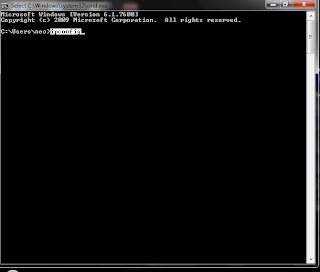
- At the command prompt, type in ipconfig .
- After that, look for IPv4 Address.
- If you already found your IPv4 Address, let's mark it. (Right click on the upper bar of the command prompt then, select Edit, Mark.)
- Then, copy the selected IPv4 Address. (Right click on the upper bar of the command prompt then, select Edit, Copy.)
- Next, type in ping then, paste the copied IPv4 Address (Right click on the upper bar of the command prompt then, select Edit, Paste.), space -t . Then, press the enter key.
- Your output should be similar with the image below.
Note:
Never close the command prompt unless you are done surfing the internet.
Feel free to ask and comment below. Thank you!





Good Post
ReplyDeleteJoel S.
http://koneklife.blogspot.com
thank you joel :)
ReplyDeletenice keep sharing
ReplyDeleteFree Download Drivers Software for Laptop and Pc